How I Use the Honey Browser Extension To Save Money at Amazon (and Hundreds of Other Stores)
I have a huge virtual toolbox sitting in my office. In it I carry all of my favorite money-saving tools that ensure I never pay full price…on ANYTHING. Today I want to introduce you to a new tool to add to your collection. It’s a free online coupon tool called Honey and it’s pretty dang cool.
Why I didn’t write this article back in 2012, on the exact day the Honey browser extension officially became available, I have no idea. I’m clearly the lamest shopping blogger who ever walked the face of the earth.
While not perfect, Honey is pretty darn close and will change how you shop, and save money, with online coupon codes. Plus, it now has a killer new “Amazon” feature that will help you determine if another Amazon seller might actually offer a product at a lower price. Here’s the skinny…
Honey Breakdown
1. What is Honey? – Let’s let them explain, “Honey is a service that makes it ridiculously easy to save money and time.
Honey automatically finds coupon codes for the site you’re shopping at and applies them to your order when you check out, saving you money and coupon searching time.”
2. How does Honey work? – So after you install the browser extension, you simple shop online like you normally would.
Then when you reach a retailer’s website who has a coupon code(s) available, the Honey browser extension will notify you by lighting up the Honey logo at the top of your browser. I will also tell you the number of coupon codes available imposed over the Honey logo.
Simply click on the little H logo and it drops down all the pertinent coupon codes for that store (see screenshot below from Lands’ End website).
Lastly, just click the coupon you want to use and Honey will automatically apply the coupon to your purchase.
3. What browser will Honey work on? – Excellent question young Padawan. Honey currently works on desktop versions of Chrome, Firefox, and Opera.
That means Internet Explorer and Edge users are out of luck.
4. Is there a mobile app for Honey? – No, but we were told that the Honey Smart Shopping mobile app is currently in the works.
5. How many stores does Honey support? – Thousands. Just look for this little Honey button in your browser bar when you reach a retailer’s homepage:

6. Once I install the extension, do I also need to register? – Nope, you’ll immediately get access to their coupons. But if you want access to their exclusive coupon codes and deals you’ll want to register.
I’d recommend registering as their exclusives are pretty darn good and will definitely help you save more money than if you didn’t register.
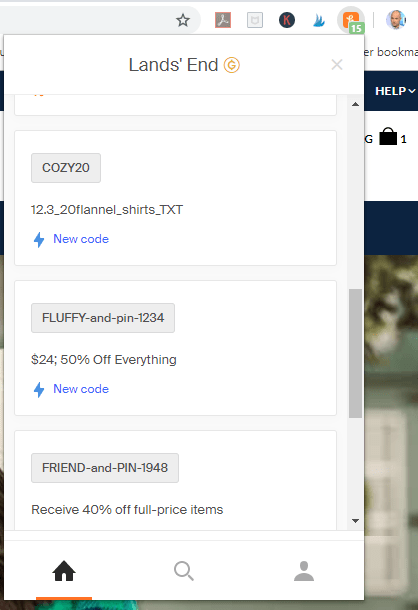
Amazon “Cart Protection”
As I have discussed before, Amazon is notorious for using a pricing algorithm that does not always display the best price when you do a product search.
Often times other sellers have a lower price or maybe don’t collect sales tax, making them a cheaper option.
Also, some sellers will offer a better price and still offer Prime 2-day delivery.
Well, now Honey has a new feature called Amazon Cart Protection that notifies you when another seller has a better deal than the one you’re about to purchase.
On the Amazon product page, right next to the price and Prime logo, you’ll see a small orange “Save” button notifying you that you’re about to overpay. (See screenshot below)
Conversely, when there’s NOT a better price available, you’ll see a small grey button in place of the orange button that says “Best Deal” along with the Honey logo.
Next, just click on the orange “Save” button and it’ll drop down the details of the better deal.
If you want to switch to the lower price, and who wouldn’t, just click on the button at the bottom that tells you what percentage you’re going to save.
Easy savings.
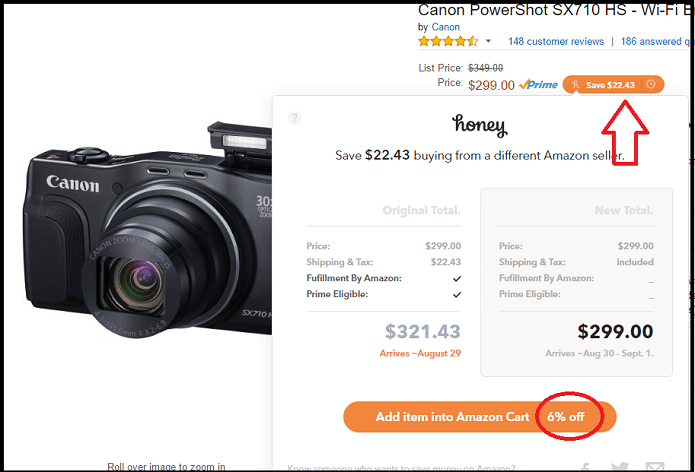
I’ve been using Amazon Cart Protection for a couple weeks now and it has already saved me $22 on a new camera and about $15 on some back-to-supplies for the kids.
It’s pretty darn cool and serves as an excellent reminder that the Amazon price you’re about to pay may not in fact be the cheapest available.
Amazon Price “Droplist” Tool
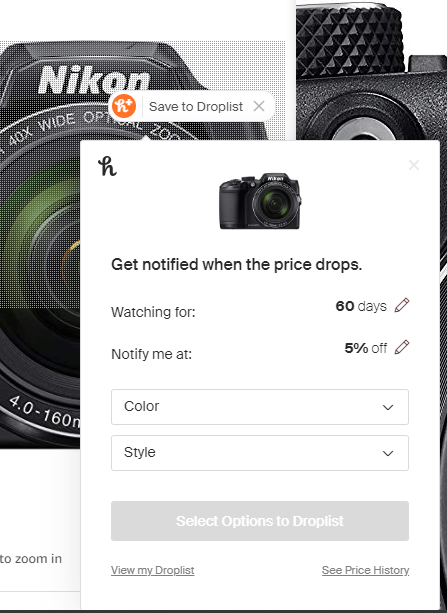
Honey also let’s you track price drops on pretty much every product Amazon sells.
Honey calls them “Droplists”.
So when you want to track a price, and get notified when it drops, just click the “h+ Save” button on the Amazon product page and save to your droplist.
You can pick how many days you want to track the price as well the % off that you want to get notified.
Pretty cool way to make sure you don’t overspend, especially if you have the time to wait for a price drop.
Honey “Hacks and Tricks”…
1. Don’t give up too easily. If a coupon is not applied to your order for some reason, Honey might be wrong.
This actually happened to me recently when I was going to capture the above screen shot. It wasn’t until I manually entered the code HELLOSUMMER that I got my 25% coupon discount.
2. Look for cash bonuses. Keep an eye out for bonuses that pop up at certain stores and always click on them.
You’ll typically get an email in a couple days telling you how to score even more cash on that purchase.
3. Amazon Cart Protection “bug”. It appears the Amazon Cart Protection feature will only check the price of other sellers who have products with the exact same title.
Because of this bug, which will hopefully get fixed, be sure to manually check what other sellers are selling the item for before you blindly click “Add to Cart”.
BTW, the whole time I was writing this article I had this song in my head…on repeat.
Ask The Reader: Have you already installed the Honey browser extension? If so, how much money has it saved you?
Happy savings.
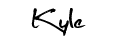
By Kyle James
P.S. – Honey didn’t pay me a dime to write this article and all opinions are my own. I never write about a product or service that I don’t test out and love myself. If you decide to give Honey a try, I’ll get a small kickback if you join via this article. Think of it like putting food in my kid’s mouths, no pressure though. 😉

