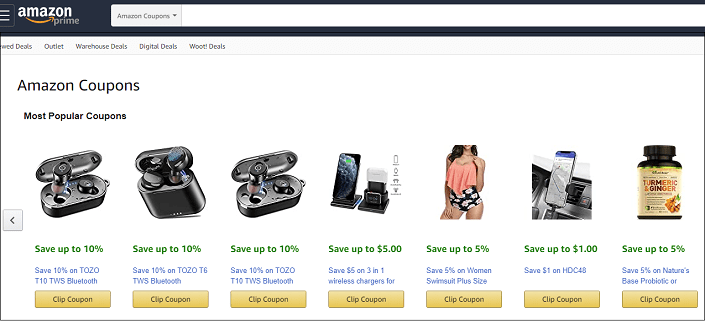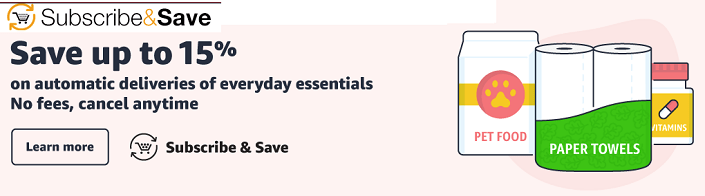7 Easy Ways to Find Hidden Amazon Deals and Save BIG
With many consumers turning to online shopping, and the ease of getting stuff delivered without leaving home, it turns my attention to the biggest online retailer of them all, Amazon. Specifically, how do we consistently find the best deals and sales on the Amazon website. After all, the best deals are rarely (if ever) posted on Amazon’s homepage but rather hidden within the site in different sections. So I’m here to show you seven ways to maximize your savings on Amazon and save a boat load of money in the process. Let’s get to it.

1. Look at ALL Colors When Shopping for Shoes and Clothing
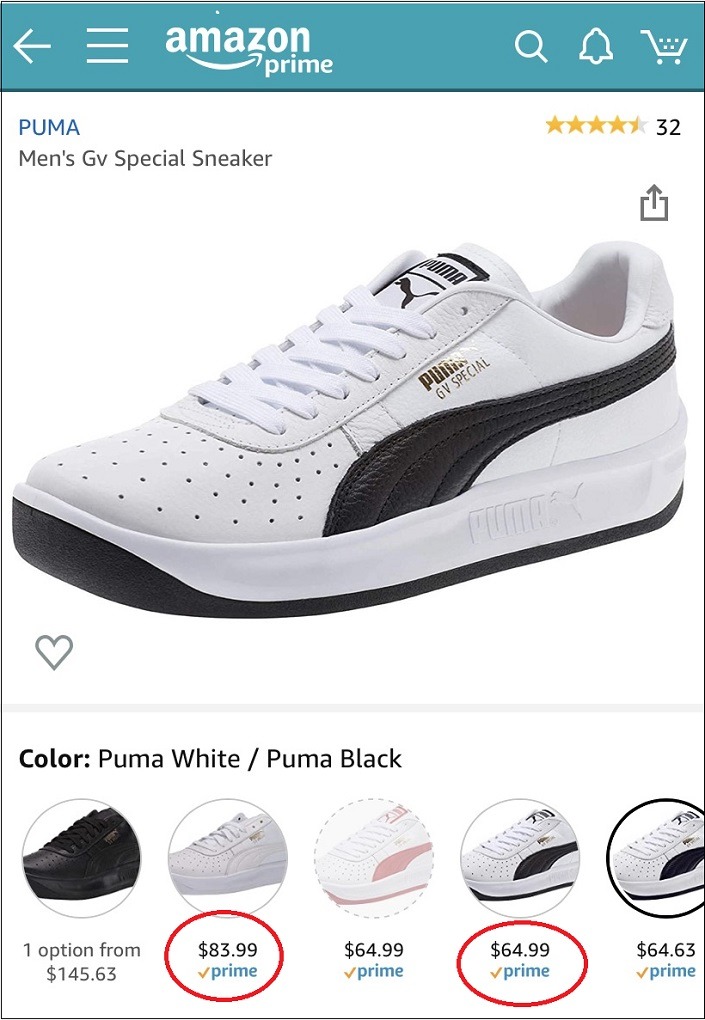
When shopping for shoes and apparel on Amazon, and if you’re not picky about color, try this cool hack.
When you’re on the product page, select your size, then look at the price differences between colors.
In the screenshot above you’ll notice an almost $20 price difference between colors on a pair of Puma sneakers.
And it’s not like the cheaper pair is some hideous color that nobody would ever wear.
While I’ve found this hack works best on shoes and apparel, it’s a great way to save money on pretty much any product sold on Amazon that comes in different colors.
Think things like Bluetooth speakers, YETI products, headphones, baseball & golf hats, and cell phone cases.
IMPORTANT: It should be noted that this Amazon hack works best when using their smartphone app. Otherwise you’ll have to select every color individually to see what the corresponding price is. In other words, it will take forever, so be sure to use the app and get a quick view of all the different colors and prices.
2. Always Check for “Warehouse Deals”
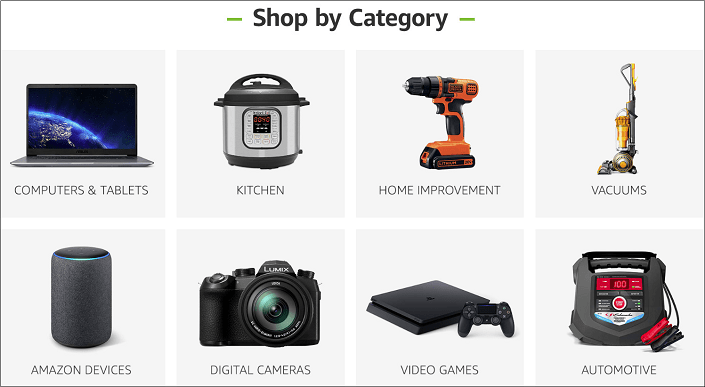
Ever wonder what Amazon does with all the stuff that gets returned to them?
Answer: They sell it in the “Amazon Warehouse” at a greatly reduced price.
If you’re not familiar with Amazon Warehouse Deals, they’re items that they classify as pre-owned, used or open box specials and the savings are BIG.
All items come with the same Amazon guarantee and go through a multi-point inspection process before being offered for sale.
Savings on these items are in the 40-60% off range.
Top product categories include computers, kitchen, home improvement, vacuums, cameras, video games, and unlocked cellphones.
See Also: Amazon Layaway: 10 Must-Knows Before You Give It a Try
3. Check Out “Amazon Renewed”
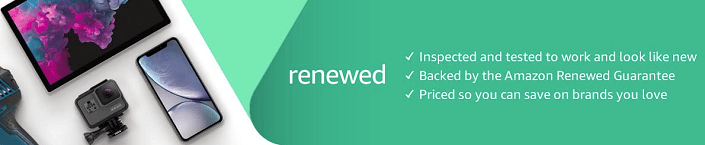
Similar to the warehouse deals noted above, Amazon Renewed is a section of the website that specializes in refurbished open-box products.
The biggest difference is that the “Renewed” section focuses mainly on electronics, smartphones, and computers that are sold at a big discount.
Savings range from 20% off all the way up to 50% off.
Items still come with the Amazon Renewed guarantee and are fully inspected before being listed for sell.
I personally had no idea the “renewed” section of the website existed before I researched this article so I’m guessing many of you have never heard of it either.
If you’re in the market for a new computer, smartphone, camera, or tablet it’s a great spot to start your shopping.
See Also: Tips to Avoid the Infamous Amazon Bait and Switch Pricing Scam
4. Check Out 3rd Party Sellers
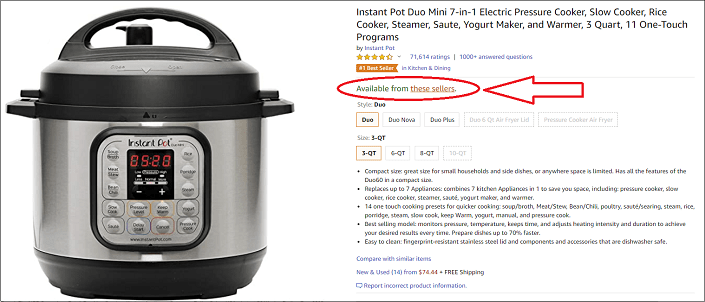
Did you know that when you do a search on Amazon the products that come up first in the results ARE NOT necessarily the best deals?
As a matter of fact, 3rd party sellers often beat the Amazon Prime price.
Sure you might not get free 2-day shipping, but in most cases you’ll still get free 3-5 day shipping.
To find out what price 3rd party sellers are offering just click on “Available from these sellers” on the product page. (see screenshot above)
This will bring up a list of sellers and any shipping charges so you can check for a better deal.
At the very least this is a good habit to to get into, especially on large purchases, as it guarantees you’ll always find the lowest price.
See Also: 7 Clever Ways to Score Free Products from Amazon
5. Don’t Overlook Amazon Coupons
Fact: It’s almost impossible to find where Amazon hides their coupons. I actually had to do a Google search for “Amazon coupons” to find where they hide them.
Once I got to their coupon page, I was really impressed with the number of offers and how they broke them down by shopping category.
You just find the coupon you want to use and click “Clip Coupon”.
This saves it to your account, then when you add the item to your virtual cart the savings is automatically deducted from your order total.
They break their coupons down into the following popular shopping categories:
– Health & Personal Care
– Grocery & Gourmet
– Beauty
– Automotive
– Electronics
– Home & Kitchen
– Lawn & Garden
– Office Supplies
– Pet Supplies
– Toys & Baby
– Clothing & Shoes
Start using an Amazon coupon on the majority of your purchases and you can easily save hundreds of dollars per year if you shop frequently.
See Also: Find an Amazon Return Store Near You and Save HUGE
6. Use an Amazon Price Tracker
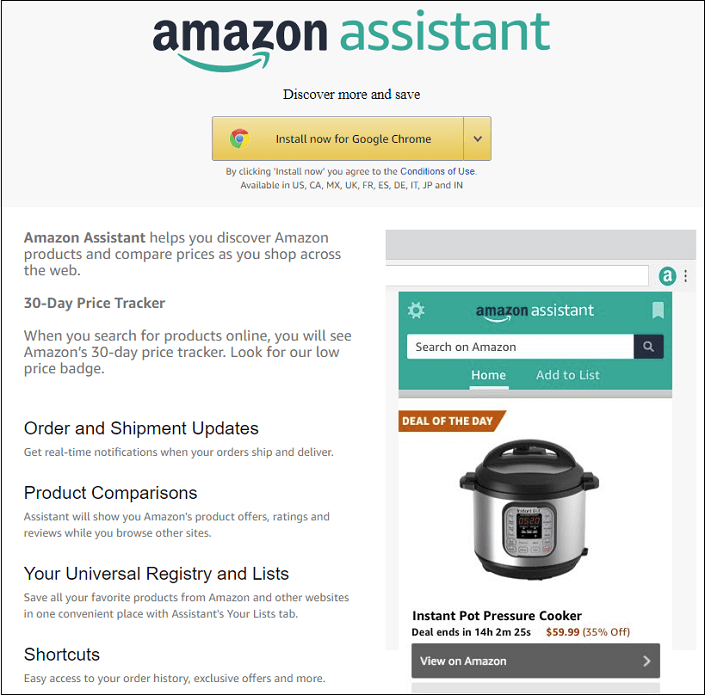
Wouldn’t it be cool if you could track the price of items you want to buy on Amazon and only buy when it’s at a historically low price?
Well…you can and it’s actually really easy.
You can either use my favorite site CamelCamelCamel.com and track the price of items on Amazon, or you can use the Amazon Assistant browser extension.
Works like this: You set your desired price then get notified when the price reaches your goal.
Similarly, when you download the browser extension you can check if the current price is a good deal or not by using historical price data.
Let’s face it, Amazon changes the price ALL THE TIME so by using a price tracker you can outsmart the retail giant every time you shop.
7. Don’t Forget About “Subscribe & Save”
If you’re like my family, and order household items on Amazon that you’ll need again & again you gotta be using Subscribe & Save.
Think things like dishwasher detergent, dog food, vitamins, household cleaners, toilet paper, shampoo, trash bags, deodorant, and garbage bags.
You setup a delivery schedule based on usage and Amazon sends products automatically.
The best part? You’ll save anywhere from 10-15% on the products you have on your subscription plan.
I’d give it a try as the extra savings makes the price comparable to Walmart and Costco on most items….and you never have to leave home.
The clincher is that you’re under no obligation and can cancel the subscription at any time without penalty.
Ask the Reader: How do you find the lowest price on Amazon or do you tend to pay full retail price?
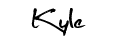
By Kyle James