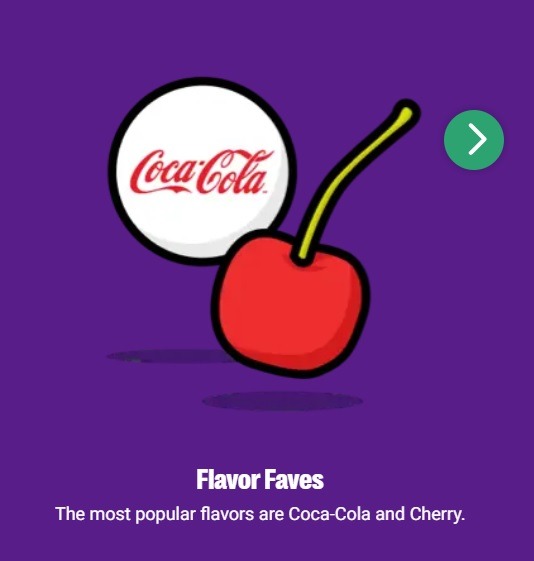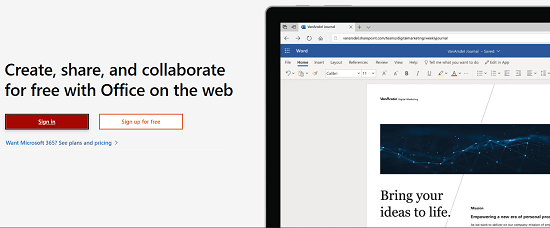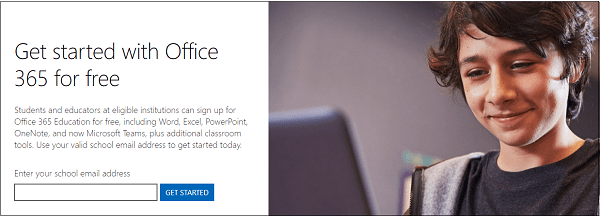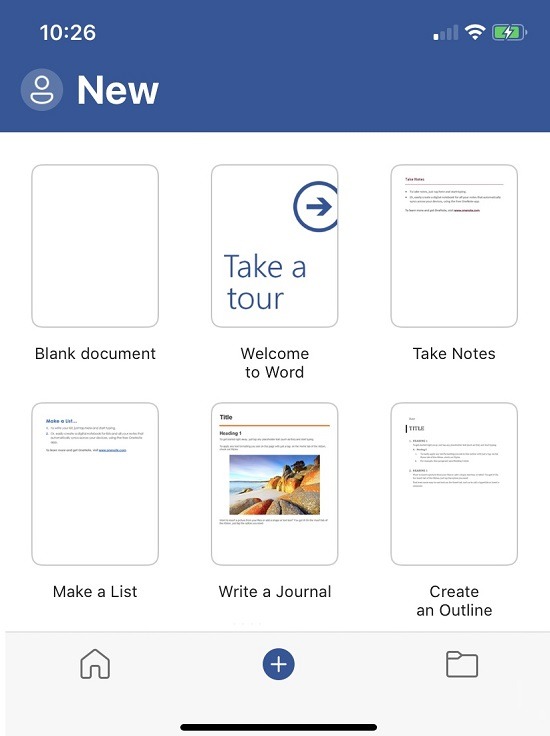Score Free Stuff on Amazon…Easy Ways to Make It Happen
You can buy virtually anything on Amazon. From home décor to beauty products, snacks, and more, there are truly all sorts of goods you can buy on Amazon. But, did you know you can get free stuff on Amazon? Yes, you can get free stuff on Amazon (even without a Prime membership). From making use of free trials to getting freebies from writing honest product reviews, there are so many ways to get free stuff on Amazon. Or, at the very least, earn some credits off your purchase. If you’re curious about how to save big and score some freebies on Amazon, read on.

Does Amazon Really Offer Free Products?
Yes, you really can get free products on Amazon.
The too long/didn’t read breakdown is by using various free trial programs, and programs that give you points and reimbursements, you’ll get free Amazon products.
Plus, I have some BONUS TIPS at the bottom of this article to score free stuff that you probably NEVER thought of.
So…What Are These Free Products?
You can score quite a few freebies on Amazon.
Here’s a handy list of free stuff (or at the very least credits/discounts) you can get on Amazon.
1. Two Free Audiobooks: If you sign up for Amazon’s free 30-day trial on Audible, you get 2 free audiobooks. Just be sure to cancel your membership subscriptions in time before the 30-day trial is up.
2. Use Facebooks Groups and 3rd Party Review Sites: In some Facebook groups and other 3rd party review sites, you can find vouchers or gift cards for certain items on Amazon, usually in exchange for a review on a certain Amazon product.
3. Amazon Music Unlimited: Amazon’s music streaming service also has a free 30-day trial for new customers to use the platform for ad-free music and podcasts.
4. Free Kindle Ebooks: If you have a Kindle, you can download all sorts of free e-books.
5. Free Baby Box Samples: When you sign up and create an Amazon registry, you can get a bunch of coupons for various baby items. You’ll also get a free baby box filled with different samples of baby products inside.
6. Free Amazon Prime Trial: The most obvious freebie on my list is a free Amazon prime trial membership for 30 days. Just be sure to cancel your subscription in time if you don’t want to continue your Prime membership.
See Also: Amazon Unclaimed Packages: Here’s How You Buy Them and Save BIG
Do Any of Them Require a Purchase?
Yes, some programs do require you to purchase a product, complete program requirements, and then receive reimbursement for your purchase.
Here are a couple Amazon programs that require a purchase upfront, but then provide reimbursement:
1. Amazon Vine Program: The Vine program invites trusted reviewers to write reviews of new and pre-release products.
This program is a win-win for both Amazon Vine Program members and Amazon as members receive free products in exchange for writing honest reviews which will help inform other Amazon shoppers.
2. Early Reviewer Program: A program that asks people who’ve already bought a participating product (that’s a new product with very limited reviews) to write an honest product review in exchange for a gift card of about $1-$3 in value.
While you may not necessarily get the product for free, this is a great easy way to save a couple of bucks.
See Also: Amazon Package Arriving Late? Here’s How to Get Some Money Back
Do I Have to Be a Prime Member?
No, you do not need to be an Amazon Prime member to score Amazon product freebies or earn different reimbursements, points, credits, etc.
However, do keep in mind that Amazon Prime does come with free shipping, whereas you have to spend at least $25 on an order to get free shipping if you don’t have Amazon Prime.
So, be sure to factor in potential shipping costs if you don’t have Amazon Prime.
That being said, it is not an absolute must to be an Amazon Prime member.
See Also: 4 Easy Ways to Buy Amazon Returns and Save Money
Bonus Tip #1: Keep Amazon Products You Try to Return
Have you ever tried to return a product to Amazon but they tell you to keep it and STILL give you your money back?
It’s a strange phenomena, which seemed to start during COVID, that I’ve written about before.
Turns out the scenarios where Amazon is most likely to do this is when trying to return clothing as well as health-related products like vitamins and supplements.
Bonus Tip #2: Amazon Will Let You Keep Stuff Sent By Mistake
Have you ever had an Amazon product show up on your door step that you didn’t order?
A couple years ago, I had a $339 comforter set show up at my house and amazingly Amazon let me keep it.
I originally thought it was a one off, but after writing about it, I got over 140 comments from shoppers who also got stuff from Amazon delivered to their residence that they were told to keep.
I was told that since the order wasn’t actually in Amazon’s system, they had no way to process a return.
The Amazon chat rep told me I was free to use it, sell it, or donate it.
I ended up selling it on eBay for about $250 if I remember correctly.
Ask the Reader: Have you ever scored something for free from Amazon? How did it “go down” and what was the product?
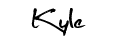
By Kyle James