Does Starbucks Deliver and Is It a TOTAL Rip-Off? You Decide
If you’re anything like me, I cannot function without having a strong cup of joe in the morning. I despise the mornings I wake up to find I’m out of K-cups. Rather than driving to the grocery store or my local Starbucks to get my caffeine fix, I was curious to see if I could enjoy my favorite Starbucks Salted Caramel Cold Brew without leaving my house. This led me to look into Starbucks delivery service options. If you’re looking to shell out the big bucks and treat yourself to your favorite Starbucks drink delivered straight to your home, this can be a convenient option for those willing to pay for it.
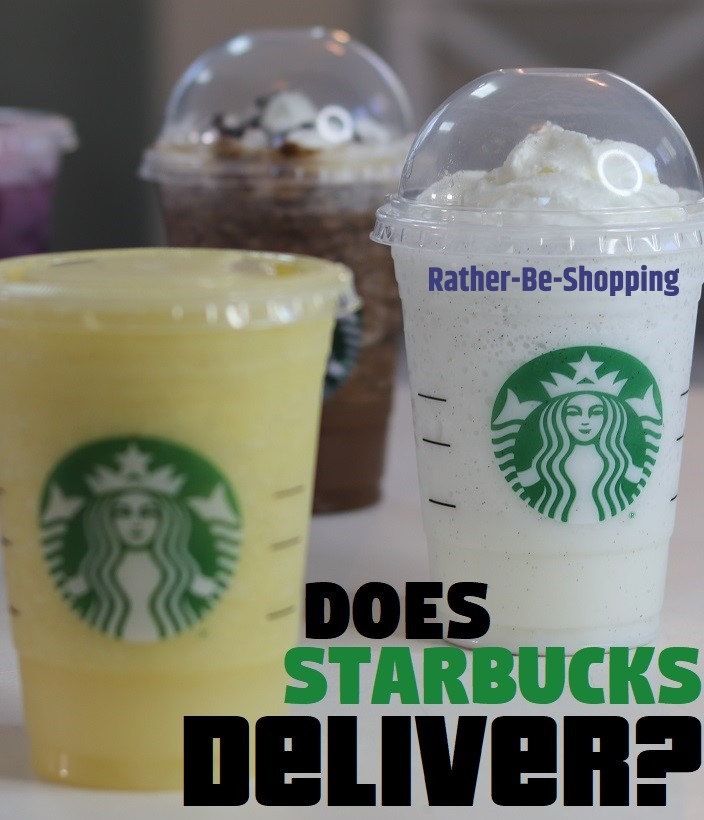
Does Starbucks Use Any Delivery Services?
Yes.
According to the Starbucks website, they do offer delivery services using the Uber Eats app or DoorDash app.
It’s important to note Starbucks ONLY delivers via these two delivery apps as of now.
Therefore, if you’re a fan of GrubHub, Postmates, or another food delivery app, you WON’T be able to order from Starbucks through these apps.
How Does Starbucks Delivery Work?

Since you can only order Starbucks delivery exclusively through the Uber Eats or DoorDash app, here are the steps you need to follow to get your favorite mocha latte straight to your doorstep or place of work.
1. Download the Uber Eats app or DoorDash app onto your phone.
2. Navigate to Starbucks on the app and verify that delivery is available in your area.
3. Next, simply select the items you wish to order.
4. Before checking out, be sure to look for any Uber Eats or DoorDash promo codes to use. (more on this later)
5. While checking out, provide your address, as well as any extra instructions for your delivery driver if necessary (gate number, office/apartment number, etc.).
6. Pay and wait for your Starbucks delivery to arrive.
Can I Use the Starbucks App or Website To Get Delivery?
No.
Unfortunately, you cannot get Starbucks delivery straight off their app or website.
You must order your Starbucks delivery via the Uber Eats or DoorDash app.
However, you can use your Starbucks app to order ahead and pick-up in store or via the drive-thru.
So, if your jonesing for Starbucks delivered right to your doorstep, you’ll have to go through a third-party service like Uber Eats or DoorDash.
See Also: 9 Smart Ways to “Hack” the Starbucks Rewards Program
What Are The Benefits Of Using a Starbucks Delivery Service?
Ordering Starbucks via Uber Eats or DoorDash does come with its perks, including:
1. Convenience: The efficiency to order Starbucks and not have to get changed, drive there, wait in line yourself, and drive home is a major advantage.
2. Time-Saver: Similarly, you can save valuable time and focus on completing other tasks without taking time out of your day to go to Starbucks yourself.
3. Easier: Have you ever felt anxious ordering a large order in person or at the drive-thru? With just a couple of clicks, you can effortlessly order all the Starbucks items you want… and then some.
Therefore, if you are willing to shell out a little extra cash, the convenience factor of getting Starbucks delivered cannot be beaten.
What Are the Associated Fees and Additional Costs?
Sadly, all good things tend to come at a higher price.
Expect to pay additional costs for app service fees, delivery fees, and of course a tip for your delivery driver.
These fees are in addition to the amount you’ll be spending on your actual Starbucks order.
Expect to pay the following delivery fees ordering Starbucks delivery:
- Uber Eats: $2.49 delivery fee
- DoorDash: $4.99 delivery fee
Be on the lookout for promo codes/special offers and coupons for free delivery or discounts sent to your inbox as effective ways to cut costs.
See Also: The 7 Starbucks Menu Hacks That’ll Make You Feel REALLY Smart
Is The Full Menu Available for Starbuck Delivery?
No.
According to the Starbucks website, “select items are currently unavailable for Starbuck delivery”.
They claim they do this to maintain their “consistency”, whatever that means.
Unfortunately, they don’t stipulate what drinks or food items are NOT available.
If you know, drop the information in the comments, thanks.
Any Hacks to Save Some Money?
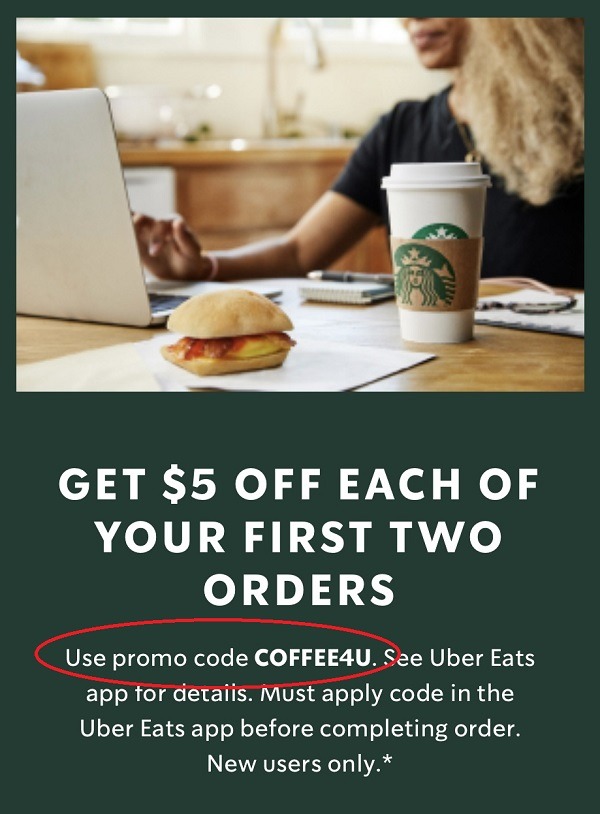
Yes, glad you asked.
When ordering Starbucks with Uber Eats for the first time, use coupon code COFFEE4U at checkout.
You’ll score $5 off your first 2 orders.
You gotta love free Starbucks.
Can I Customize my Order on Uber Eats or DoorDash?
Yes.
You can still customize your Starbucks order even if you order via a delivery service.
But if you want to get really nutty with your order, and maybe get something off the Starbucks secret menu, you’ll be better off walking in and talking to a Barista as you might need to explain the ingredients.
How Do I Pay For my Starbucks Delivery Order?
You pay for your Starbucks delivery order on the third-party delivery service app itself.
After you’ve selected your items, simply check out, add your debit/credit card information (if you are using the app for the first time), and your card will be charged.
Can I Still Collect Reward Stars on Delivery Orders?
No.
Unfortunately, since you are ordering via a third-party app, not the Starbucks app itself, you cannot collect Starbucks Stars OR redeem your Stars for free drinks or food.
Ask the Reader: Do you ever jump through the hoops required to get Starbucks delivered or is it simply easier to visit in-person?
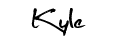
By Kyle James
