Does Costco Take Apple Pay? Here’s the Real Scoop
I gotta admit I’m getting addicted to just how easy it is to walk up to a checkout register and use Apple Pay on my iPhone to complete my purchase. So it made me wonder if Costco takes Apple Pay as I know they’re a bit stricter on what credit cards and payment methods they allow their members to use. Here’s everything you need to know.

So Does Costco Take Apple Pay?
Yes.
The vast majority of Costco locations accept Apple Pay via their contactless NFC reader.
There are a handful of stores that still have the old technology, but they have probably all upgraded by the time you read this.
What Credit Card Can I Use Via Apple Pay?
Visa only.
In the United States, Costco ONLY accepts Visa when it comes to credit card payments.
But if you live in Canada, Costco will accept ALL major credit cards.
See Also: Does Costco Take MasterCard? Answer Just Might Surprise You
So How Exactly Does Apple Pay Work?
It’s pretty simple, but takes a bit of practice.
When you reach the NFC reader (pictured above) when checking out at Costco, you’ll want to follow these steps…
- Inform the cashier you’re using Apple Pay.
- Double click side button of your iPhone to activate default Visa card.
- Prompt will appear asking you to open iPhone with face or enter your passcode.
- Once authenticated, place your phone near the reader.
- Checkmark will appear on iPhone’s screen signifying a successful payment.
Wait for the cashier to hand you your Costco receipt and you’ll be on your way.
See Also: 12 MUST Knows About the Costco Return Policy
Does the Same Go For the Pharmacy, Optical, and Auto Center?
Here’s how it breaks down…
Pharmacy – Yes, you can use Apple Pay at Costco pharmacies.
Optical Center – Yes, you can use Apple Pay when buying your next prescription glasses.
Auto Center – When buying tires from Costco you absolutely can use Apple Pay to complete your purchase.
Food Court – Yes, you can use Apple Pay at the Costco food court.
What About Buying Gas at Costco?
You probably can’t use Apple Pay to fill up your tank.
Most Costco gas stations have yet to modernize their pumps with a contactless NFC reader but rest assured they will eventually.
So the bottom-line is your “mileage may vary” on trying to use Apple Pay at Costco gas stations.
See Also: Does Target Accept Apple Pay? Here’s a Time-Saving Hack
How Do I Make My Visa My Default Credit Card on Apple Pay?
Before you head to your local Costco to use Apple Pay, take a minute to make your Visa card your default payment method as it’ll make checkout seamless.
Remember that the first payment card you add to your Apple Wallet automatically becomes your default card.
So your Visa may already be your default card.
But if it isn’t, then head to your Wallet app on your iPhone and follow these 3 steps:
1. Open the Wallet app.
2. Touch and hold the payment card that you want to set as your default card.
3. Drag the card in front of your other cards.
You’re good to go.
What Payment Methods Does Costco Accept?
Costco accepts the following forms of payment:
– Visa
– Debit card with a PIN
– Cash
– Personal Check
– Google and Samsung Pay
Can I Use Apple Pay When Shopping on Costco.com?
No.
There is no option to use Apple Pay on the Costco website and it’s a bit redundant.
Instead, just use your credit card like you normally would when shopping online.
What If I Own an Android Phone and Not an iPhone?
No worries.
You can use Google Pay at Costco if you have an Android smartphone and it works very similarly to Apple Pay.
Similarly, if you own a Samsung phone you can use Samsung Pay.
Ask the Reader: Do you regularly use Apple Pay at Costco? Is it an easy process? Am I missing anything?
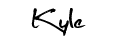
By Kyle James

