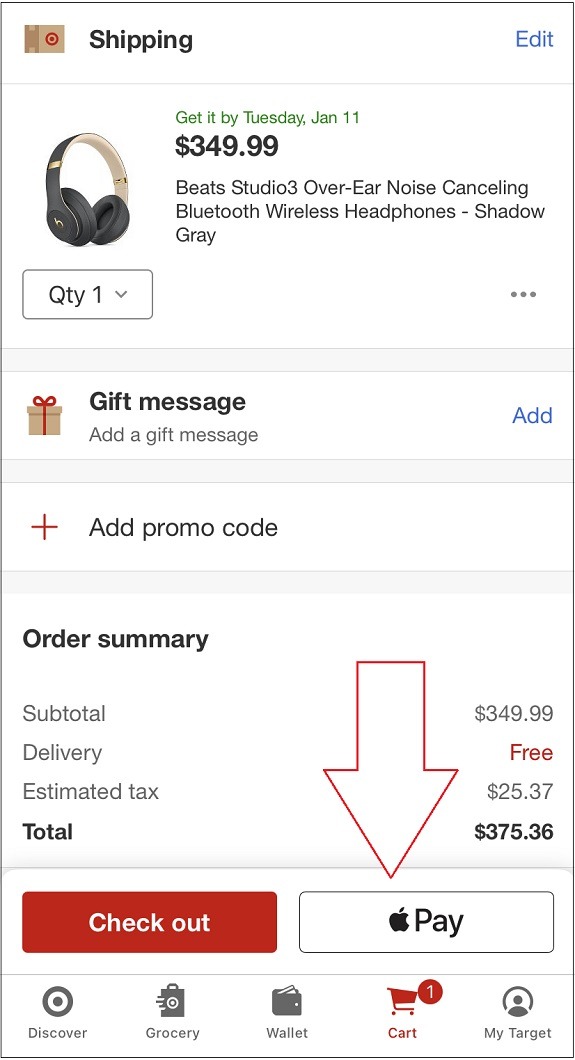Does Target Take Apple Pay? (Plus Some CLEVER Tips for Success)
I’m a big fan of Target savings hacks, whether it be saving money or time, I’m ALL IN and love researching new Target tips and tricks to pass along. This article falls into the “saving time” category and answers the question of does Target take Apple Pay? I breakdown exactly how it works from both the in-store and online perspective so you can quickly pay for your stuff and get on with your life.
So….Does Target Accept Apple Pay?
Yes.
Apple Pay was introduced at Target way back in 2017 and provides a very convenient way for shoppers to pay for their items.
How Exactly Do I Make It Happen?
When you get to the checkout counter, and are ready to pay, just follow these 3 steps.
1. Pull out your iPhone and double tap the ON/OFF button on the side of your phone to activate Apple Pay.
2. Choose which credit or debit card you want to use and TAP IT to bring it forward.
3. Hold your iPhone near the contactless terminal until it vibrates and you see a Green Checkmark or Done message on your phone’s display.
See Also: 5 Brilliant Ways to Save Money at Target
Can I Use Apple Pay with the Target App?
Yes.
As you can see by the screenshot above, from the Target App, you’re given the option of of picking Apple Pay at checkout.
Tap the Apple Pay button and you’re quickly taken to Apple Pay to complete your purchase.
Makes for any easy to way to shop and pay.
Can I Use Apple Pay on Target.com?
Yes…but only in certain circumstances.
Specifically, in order to use Apple Pay on Target.com, you MUST be on an Apple device like an iPhone, iPad, or MacBook.
You also need to use the Safari browser to access Target.com.
If you use Chrome or Firefox, unfortunately Apple Pay will NOT show up as an option at checkout.
See Also: 7 Clearance Tips To Save HUGE at Target
Is There a Spending Limit?
No.
There is no spending limit when using Apple Pay.
The only limits would be those imposed by your credit card company or debit card (your bank).
Can I Use Apple Pay at Self-Checkout?
Yes.
As a matter of fact, the process is identical to buying your stuff from a “regular” checkout aisle.
Just double tap the on/off button on the side of your iPhone and put it directly above the contactless terminal to complete your purchase.
Are There Any Products Excluded from Apple Pay?
No.
Products that come to mind include alcohol and cigarettes but you can absolutely buy them using Apple Pay.
See Also: Want to Use Apple Pay at Walmart? Here’s a Way to Make It Happen
What Other Forms of Payment Does Target Accept?
In addition to Apple Pay you can use the following forms of payment.
– Target RedCard: Includes Target Debit Card, Target Credit Card, and Target Mastercard.
– Credit Cards: American Express, Discover, Mastercard, and Visa.
– Debit Cards: Must have a Visa or Mastercard logo on it.
– Target Gift Cards: Includes Target eGift Cards and mobile Target Gift Cards.
– 3rd Party Gift Cards: Must be from Visa, Discover, AmEx, or Mastercard.
– 3rd Party Installment Plans: Includes Afterpay, Klarna, Zip, Affirm, and Sezzle.
– PayPal
– Cash
Can I Use Google Pay at Target As Well?
Yes.
In addition to using Google Pay at Target, you can also use Samsung Pay and “any other contactless digital wallet”.
It should also be noted that Google Pay and Samsung Pay can ONLY be used in-store and not at Target.com
And now let’s get to a time saving hack.
See Also: Does Starbucks Take Apple Pay? Yes, and Here’s How It Works
Hack #1: Use Your Apple Watch to Pay
If you don’t want to reach into your pocket to grab your iPhone, just pay with your Apple Watch.
Specifically, after you have Apple Pay set up on your iPhone, and within the Apple Watch app, it becomes very easy to use your Apple Watch to pay at Target.
To make it happen just follow these 4 steps:
1. At checkout, approach the contactless terminal with your Apple Watch and tap the side button.
2. A picture of your card will appear on your watch.
3. Next, hold Apple Watch to the card reader.
4. You’ll then hear a beep or feel a vibration on your wrist and a “Paid” message will appear on the watch face.
See Also: Can You Buy Cigarettes at Target? Answer Might Surprise You
Ask the Reader: Do you use Apple Pay when shopping at Target? If so, have you ever had any problems with it?
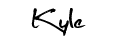
By Kyle James