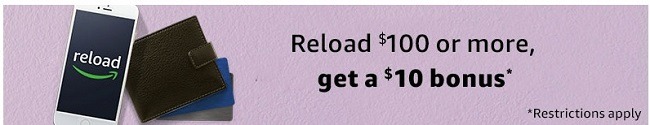Here’s Why Delaying Your Amazon Order Can Earn You Significant Money
Let’s face it, many loyal Amazon Prime members are having a hard time getting their order in the 2-day Prime shipping window. Amazon blames the pandemic and now says it’s actually “2 days from when the item leaves the Amazon warehouse” which is ridiculous. So here’s what I’m getting at…if you CAN’T get your order in 2 days, you might as well “delay” your order on purpose and save money in the process. Let’s break down this slick Amazon hack so you can see exactly what I’m talking about.

Pick “No-Rush” Shipping for $1 Digital Reward Credit
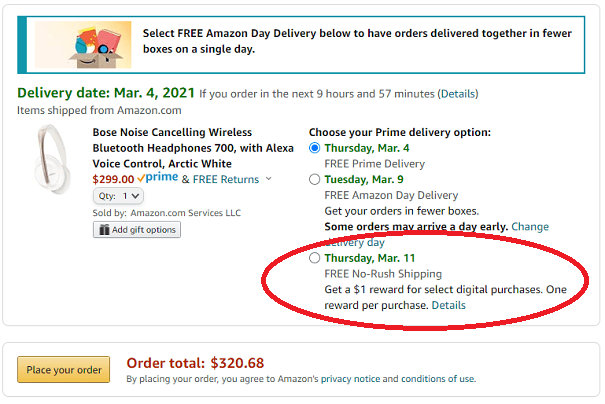
By picking “FREE No-Rush Shipping” you get a $1 reward credit good for a digital purchase on Amazon.
If you don’t need the item right away this is a TOTAL no-brainer and a great way to essentially pay for your annual Prime membership a buck at a time.
Instead of getting the item in a couple days you’ll get it in about a week on average.
And as I mentioned in the intro, MANY folks are already having to wait a week so you might as well get the free $1 credit for the inconvenience.
See Also: 6 Out-Of-The-Box Ways to Score Amazon Prime for Free or Cheap
OK, $1….Big Deal
But did you know you can score a free $1 credit for every item you buy?
Simply place a separate order for each item you purchase.
For example, if you’re buying $30 worth of merchandise and each item is priced at $5, just place 6 separate orders and voilà you’ll get $6 in digital credits.
The best part is all the items in your order will still show up in the same box (in most cases).
So What Do I Do With These Digital Credits?
You can use the credits to buy Kindle books, rent movies, buy movies, and of course buy music all via Amazon Digital Services.
The only things you can’t use the credits for includes the purchase of software subscriptions, gift cards, digital video games and memberships.
Also, keep in mind that the rewards DO EXPIRE and they cannot be resold and are non-transferable.
To give you an idea of the expiration period, rewards earned today (March 3rd) will expire on June 15th of this year.
See Also: Amazon Prime Package Arrives Late? Here’s What You Can Get for FREE
Where In My Amazon Account Do I Find These Rewards?

It’s not as easy as it should be to find your rewards balance.
I actually couldn’t find the link for it anywhere on Amazon and ended up doing a Google search to discover its exact location.
From the No-Rush Rewards Balance page on Amazon, click on the “Check Your Prime No-Rush Rewards Balance” button.
The corresponding page will actually give you a summary of your rewards balance.
BONUS Tip: Another EASY Way to Score Free Money from Amazon
Would you like a free $10 from Amazon for doing practically nothing?
Yeah, me too.
To make it happen you simply reload $100 or more on to your Amazon gift card balance and they’ll give you a free $10 bonus.
You can quickly reload your balance using a credit, debit, or pre-paid card.
You can even setup an “Auto Reload” for when your balance gets below a specified amount but unfortunately you’ll only get the free $10 on the first reload.
Heck, if you’re going to be shopping on Amazon anyways why not spend the 90 seconds required to make a free $10.
I wasn’t a math major in college but it seems like kind of a no-brainer.
Ask the Reader: Do you regularly bypass Prime 2-day shipping and opt for the rewards credit instead? How many “No-Rush Shipping” rewards have you earned so far?
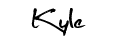
By Kyle James