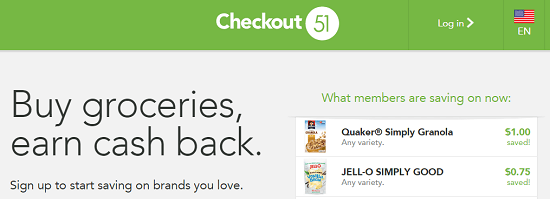Walmart Receipt Must-Do’s That’ll Earn You Free Cash
The next time you leave Walmart DON’T toss your receipt in the nearest garbage bin. Instead whip out your smartphone and use these highly clever apps to earn some free cash from your receipt just for shopping at Walmart. Here’s everything you need to know to make it happen.

1. Scan Your Receipt With Fetch
Similar to Ibotta, the Fetch app only requires you to scan your Walmart receipt and they do the rest of the dirty work.
Bonus: Enter our exclusive referral code RATHER when you sign-up for Fetch and get 2,000 free points after you scan your first receipt.
In a short few months I’ve already earned over $35 in free Amazon gift cards with Fetch.
From their website, “All you need to do is snap a picture of your receipt and points will be put into your account. It is that easy.”
Use those points for free gift cards to hundreds of places like Amazon, Target, Walmart, Best Buy, American Eagle, Bed Bath & Beyond, or even a Visa Cash Card.
Also keep in mind that Fetch works on all store receipts, not just Walmart.
See Also: Fetch Rewards Review: Here’s Exactly How it Works
2. Scan Your Receipt With Ibotta
Once you have your Walmart receipt in-hand, be sure to download the Ibotta app and scan the barcode at the bottom.
The app will automatically examine your receipt, what you bought, and match any qualifying offers.
If it finds any offers it’ll pay you for them and add the money to your Ibotta account. You’ll be surprised how many offers Ibotta will find and your balance will start to build up.
You’ll get the cash added to your Ibotta account within 48 hours which you can redeem via PayPal as soon as your balance reaches $20.
I’ve been using Ibotta for a few years and have earned well over $350 just on my Walmart purchases.
It’s also worth noting that Ibotta is NOT exclusive to Walmart and you can use it at pretty much ALL the stores you shop at, even Costco and Sam’s Club.
Love myself some Ibotta. Go check it out for yourself.
See Also: Ibotta Review: Insider Tips on Using the App to Save on Groceries
3. Snap a Receipt Pic With Checkout 51
Just download the free Checkout51 app, pick the grocery rebates you like and save them to your list of rebates.
Then head out to do your grocery shopping just like you normally would at Walmart.
Once you buy the items on your rebate list you simply snap a pic of your Walmart receipt using the app.
Once verified, your account gets credited automatically.
As soon as your account reaches $20 you can cash out and they’ll mail you a check.
Ask the Reader: Besides using these free apps, how do you make money off your Walmart receipts?
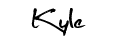
By Kyle James