Does Safeway Take Apple Pay? Plus Insider Tips For Safeway Shoppers ONLY
There’s something about pulling out my iPhone or Apple Watch to pay at the grocery store that makes me feel like Inspector Gadget. But yet I forget most of the time and end up swiping my credit card like a complete caveman. So when I was in Safeway recently, I made the conscious effort to pay with Apple Pay and the whole process was about the easiest thing I’ve ever done. Here’s everything you need to know concerning using Apple Pay at Safeway including a few payment hacks and tips that you NEED to be aware of if you shop at Safeway regularly.

Does Safeway Take Apple Pay?
Yes.
Safeway actually introduced Apple Pay to all in-store shoppers back in 2017 when they updated all of their contactless card readers.
So…How Do I Use Apple Pay at Checkout?
When it comes time to pay for your groceries, just Double Tap the Side Button on your iPhone to prompt Apple Pay.
Make sure the card you want to use is chosen and that your phone is unlocked.
Swipe the screen if you need to pull up a different card.
Then just hold your phone directly above the Payment Reader (towards the top of it) and wait for it to beep, or get the Done notification, or Green Check mark on your iPhone and you’re good to go.
Important note that confuses some folks…you do NOT need to open your Wallet app to use Apple Pay.
See Also: The Safeway Return Policy is Confusing But We Make Sense Of It
How Do I Add a Card to Apple Pay?
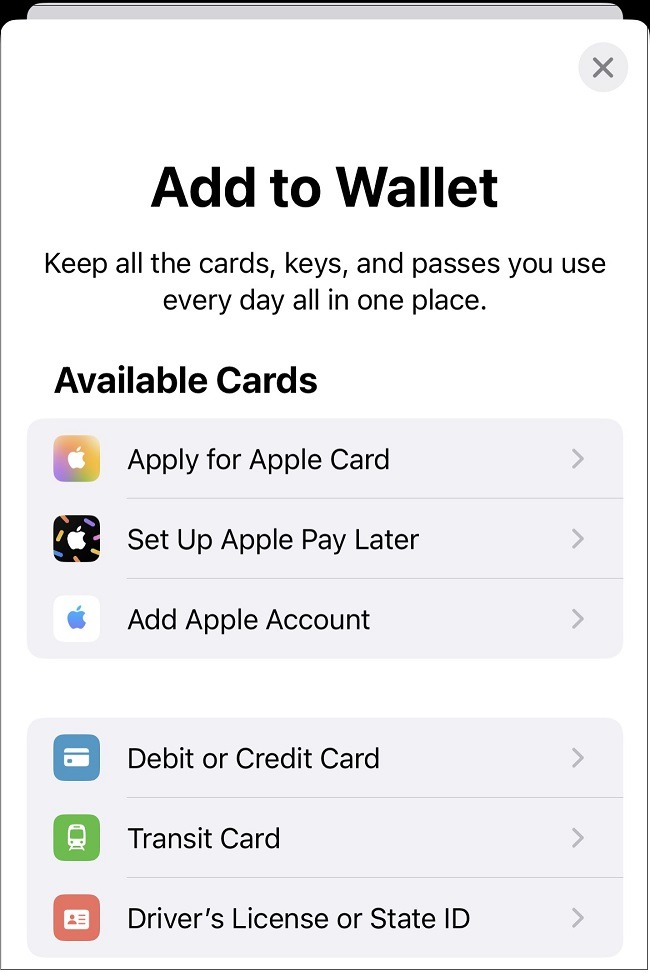
I actually just used Apple Pay at my local Safeway this past weekend, and it made me think that I should use this article as a tutorial for those unfamiliar with how to set up Apple Pay on their iPhone.
Here are the 5 easy steps to make it happen:
1. Go to the Wallet app on your iPhone and tap the Add (+) button.
2. Next, tap Debit or Credit Card.
3. Then you can either select a card you’ve previously setup or enter a new card, then tap Continue.
4. Next you can snap a pic of your card’s info and it’ll be added automatically, or you’re given the option of enter the information manually.
5. Last, verify that your information is correct before your card is officially added.
Note: Apple lets you add up to 12 cards to your digital wallet.
Can I Use Apple Pay Online at Safeway.com?
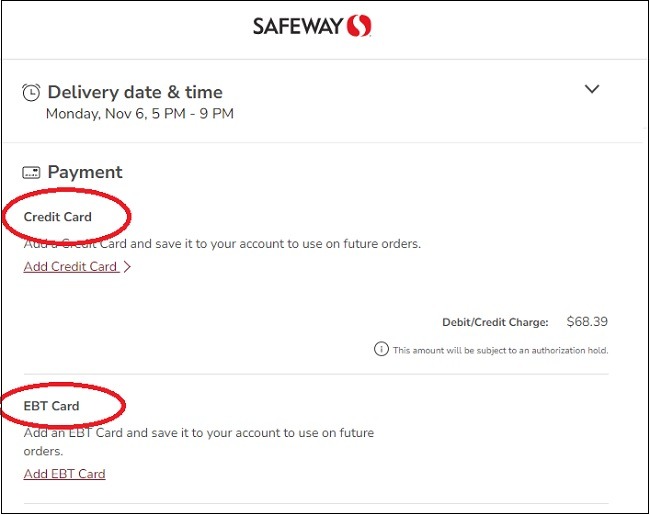
No.
When I tried to use Apple Pay to setup a home delivery with Safeway, I was unfortunately only given two forms of payment.
As you can see in the screenshot above, the only accepted payment methods are credit card or EBT card.
See Also: Here’s a Clever Workaround to Use Apple Pay at Walmart
What About Using Apple Pay with Instacart?
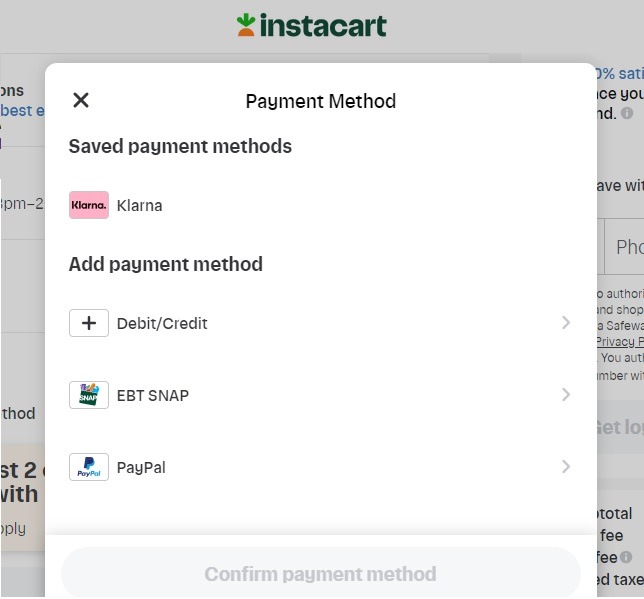
No.
You can’t currently use Apply Pay with Instacart or any other grocery delivery service.
They typically only accept credit card, debit card, EBT Snap, and PayPal.
Can I Use Apple Pay for Curbside Pickup?
No.
The same goes with Curbside Pickup, you CANNOT currently use Apple Pay to complete your purchase.
They only accept credit, debit, EBT cards.
What Are the 3 Benefits of Using Apple Pay?
1. Privacy – By using Apple Pay, you’ll never have to pull out a credit card and risk someone taking a picture of the number on it.
Plus, Safeway themselves will not get any of your important information like your credit card number and name/address.
2. Convenience – The fact that you don’t need to bring your purse or wallet into the store is a nice little perk.
But more importantly, you’ll never have to do the “walk of shame” out to your car if you accidentally forget your purse or wallet at home.
3. Security – The ABSOLUTE best part about using Apple Pay is the security aspect.
Apple Pay uses a unique device account number which is encrypted and stored as a secured element within the phone so your card number and personal information is VERY safe and can’t be stolen.
See Also: Kroger Doesn’t Take Apple Pay…But There Are Workarounds
Can I Use My Apple Watch to Pay?

Yes.
When you add a new card to your Apple Wallet, you’ll be given the option of adding the card to your watch as well.
You can also add new cards to your watch within the Apple Watch app on your iPhone.
Then when you reach the checkout reader at Safeway, just position your wrist by the card reader, followed by waking up your Apple Watch by turning it towards you.
The option to pay with your watch will automatically pop-up on your watch, if it does NOT for some reason just double tap the side button on your watch to prompt Apple Pay.
Then you can choose the card you want to use by swiping left or right on your watch, then hold your wrist near the reader to pay.
You’ll see a green check mark on your watch screen, or feel a small watch vibration when your payment is accepted by Safeway.
Can I Use Google Pay If I Have an Android?
Yes.
I’m not an Android guy, but yes you absolutely can use Google Pay at Safeway.
Here are some detailed instructions from PC World on how to get it set up and running.
What Payment Methods Does Safeway Accept?
Other than Apple Pay, Safeway accepts the following payment methods:
- Visa
- MasterCard
- Discover
- American Express
- Debit cards with a Visa or MasterCard logo
- SNAP EBT
- Cash
- Gift cards
- Fast Forward
- Personal check
- Google Pay
I’ll keep this list updated as new payment methods are added in the future.
Can I Use Apple Pay at Safeway Gas Stations?

Yes.
Using Apple Pay at gas stations is by far the easiest way to pay and that holds true at Safeway filling stations as well.
You pay the same way as you would in-store, but you hold your phone over the contactless pay part of the pump (see red arrow in pic above).
Can I Use Apple Pay in Canada at Safeway?
Yes.
You absolutely can use Apple Pay in all Safeway locations in Canada.
I couldn’t find this information anywhere on Safeway.ca so I called the corporate office and was assured that Apple Pay also works north of the border.
3 Things To Be Aware of When Paying at Safeway…
1. Safeway “Tap to Pay” Alert – Some Safeway shoppers have been complaining that their credit cars are being charged via the “Tap to Pay” feature without them even getting the cards out of their purse.
The best way to make sure this doesn’t happen to you is to make sure your wallet has RFID blocking capabilities so your card will NEVER be charged without you knowing it.
2. You’ll Still Get Reward Points on Credit Cards – Most credit cards these days come with reward points for every dollar spent, making your credit card a better option than paying with your debit card or writing a check.
Rest assured that you’ll STILL get the same reward points when you use Apple Pay at Safeway, nothing changes in the eyes of your credit card company.
3. Using Self-Checkout – Some folks are wondering if you can use self-checkout at Safeway and STILL use Apple Pay, and I’m here to say you absolutely CAN.
To make it happen, select “Card” when prompted, the reader will activate, at which point you just hold your iPhone near the top of reader and you’ll get a ping when the transaction is complete.
Ask the Reader: Do you use Apple Pay often at grocery stores like Safeway? What tidbits am I missing that could be helpful to others?
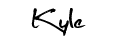
By Kyle James
Photo credit to Mike Mozart.

