How to Remove Target Security Tags (3 Easy Solutions)
If you’ve recently bought something at Target that still has security tags on it, fear not, you can remove the tags yourself at home. There are many reasons you could end up with Target security tags on your Target items. Whether you used self-checkout and forgot to ask an employee to remove them, or you went through regular checkout and the employee simply forgot to remove them, etc. Whatever the case may be, you don’t necessarily have to trek back to a nearby Target store to have them removed. In this article, you’ll learn how to remove the Target security tags at home.

What Are These Target Security Tags?
First things first, what are the security tags, anyways?
As the name suggests Target puts security tags on certain items, like clothing items, to prevent shoplifters from stealing merchandise.
Security tags send a signal to an alarm at the front of the store that sounds if someone tries to steal an item with a security tag on it.
This alarm then signals to the employees to look further at customers entering and exiting the store, as the alarm indicates that a security tag may have passed the entryway (aka- someone may be shoplifting).
See Also: Target Dollar Spot: Here’s How to Find One Near You
Why Might These Tags Still be Attached?
Security tags may still be attached for several reasons.
For instance, if you went through regular checkout, the cashier may have simply forgotten to remove the security tag.
Or, if you went through self-checkout, you may have forgotten to ask an employee to remove the security tag before you left.
Whatever the case may be, having a security tag, especially on a clothing item, obviously presents an issue and stops you from being able to wear the item.
Fortunately, there is a process you can use to remove security tags at home so you
3 Different Removal Methods:
There are all sorts of different methods you can use to try and remove security tags from your Target items.
Below are three different methods you can use to try and remove your security tags.
Method 1: Steps to remove Target Security tags with pliers and a sharp object:
These tips are from the website Technical.
1. Gather your supplies: You’ll need pliers and a sharp object (like a knife or scissors).
2. Break Plastic Casing: Using your pliers, break the plastic casing around the security tag.
3. Cut Wires: Once the casing is broken, take your sharp object and cut through any wires holding the tag to the clothing.
Method 2: Steps to remove Target security tags with a screwdriver:
These tips are from my buddy Michael, at Michael Saves.
1. Pull clothing to one side of the security tag to create a gap.
2. Stick your screwdriver in between that gap.
3. Twist and turn the screwdriver a few times until you hear a pop noise and the security tag opens up.
See Also: Insider Tips on When Target Restocks Inventory
Method 3: Steps to remove Target security tags with your car keys:
These tips are from the website Digital Solutions.
1. Hold your clothing item with the security tag facing up.
2. Take your car keys through the hole of the tag (making sure to avoid harming the fabric!).
3. Twist your car keys until it breaks the tag’s security pin off.
Of course, you can get creative with how you can remove security items accidentally left on your Target items.
The 3 methods above are just common examples of everyday items you’ll likely have at home.
See Also: Target Dollar Spot: Here’s What It Is So You Can Save BIG
What Tools Can I Use to Make It Happen?
Depending on which method you decide to try will impact which tools you’ll need.
If you are following along with the 3 different security tag removal methods explained above, here are the tools you’ll need on hand to attempt any of the above methods:
– Pliers
– Sharp Object (i.e. knife or scissors)
– Screwdriver
– Car Keys
Ask the Reader: Have you ever removed a security tag from Target on your own? How did it go and exactly how did you make it happen?
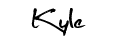
By Kyle James
