How To Ask and Get an Amazon Price Adjustment (Even On 3rd Party Items)
It looks like this will only work on TV’s now, stay tuned to see if this new Amazon policy sticks. Because Amazon changes prices so frequently, I think they’ll get a lot of backlash for changing their policy. Bottom-line, be persistent as I have heard reports of some shoppers still getting Amazon price adjustments. YMMV.)

One of my favorite blog subjects is Amazon, more specifically, how to save money at Amazon in ways you’ve probably never considered.
One of the least advertised, yet most effective ways to save money at Amazon is to ask them for a price adjustment if the price of an item drops after you get it delivered to your home.
As a matter of fact, you can’t find anything “official” posted on the Amazon website detailing their price adjustment policy.
And furthermore, did you know that you can often get a price adjustment on items not sold directly by Amazon, but instead by a 3rd party seller?
Yup, it’s true. Here’s the skinny so you can make it happen…
How to Ask For an Amazon Price Adjustment:
1. You Have 7 Days From Delivery to Request Adjustment
There’s been some recent discussion over how long you have to request a price adjustment at Amazon.
To set the record straight, you have exactly 7 days from when the item gets delivered to your doorstep to request an Amazon price adjustment.
2. Keep an Eye Out For a Price Drop
Nobody has the time to check daily if the Amazon price drops on something you bought.
So use the free site CamelCamelCamel.com and they’ll do all of the leg-work for you and email you when a price drops.
3. What to do When a Price Drops Within 7 Days
You can either call Amazon customer service at 1 (888) 280-4331 or start a live chat session to get the ball rolling on your price adjustment.
How to Start a Live Chat Session
Starting a live chat session on Amazon can be a bit confusing but I feel it’s by far the best way to get a price adjustment.
At the bottom of this customer service page, under Step 2, select “More order issues” from the first drop-down menu and “Other order question or issue” from the second drop-down menu.
You’re then given 3 ways to contact Amazon: E-mail, Phone, or Chat. Simply select “Chat” and follow the instructions.
See Also: Amazon Hack: Use Their Satisfaction Survey to Get Price Protection
Does the Item Have to be Sold Directly by Amazon?
Officially, yes. But if you’re a loyal customer, the answer is surprisingly “No”.
I recently ordered a product from a 3rd party seller and the price dropped by $23 the day after I received it.
On a whim, I started a chat session and low-and-behold they gave me the $23 price adjustment anyways.
They explained it this way, “However since you are a loyal customer for one time exception I am refunding the difference to your gift card balance.”
I had the $23 in my account gift card balance within 2 hours.
Interestingly, this wasn’t a “one time exception” as they did the same thing for me back in December when I requested a price adjustment on a different item sold by a 3rd party.
Moral of the Story?
Always politely ask about a price adjustment, no matter if Amazon shipped it to your directly, or you bought it through a 3rd party, ALWAYS ASK.
Whether you’re a new or longtime Amazon customer, the worst they can say is “No”.
More often than not, with just a few minutes of work, you’ll end up with some extra money in your Amazon account for future purchases.
See Also: 6 Brilliantly Slick Ways to Get Amazon Prime for Free
Here’s how my Amazon chat session went down (BTW, in case you were wondering, my wife is Aimee and our account is under her name, haha):
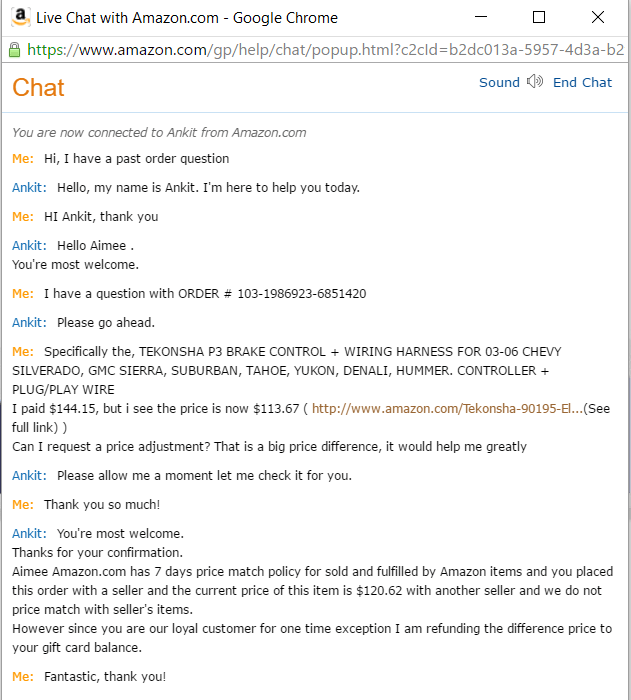
Ask The Reader: Have you ever requested a price-match from Amazon? Was the item sold by Amazon or a 3rd party? How did it go?
Happy savings.
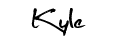
By Kyle James
