Frugal Hack #34: Use New Google Tool To Score Great Travel Deals
It’s called Google “Destinations”, and it’s Google’s brand new way to find the cheapest travel destinations, including airfare and hotel. It’s important to note that this secret little way to find cheap travel spots will only work on your smartphone, either Android or iOS, via the Google search app. So don’t try it on your laptop or desktop, it won’t work. Below is my breakdown of how it works so you can start dreaming of your next bargain vacay today.
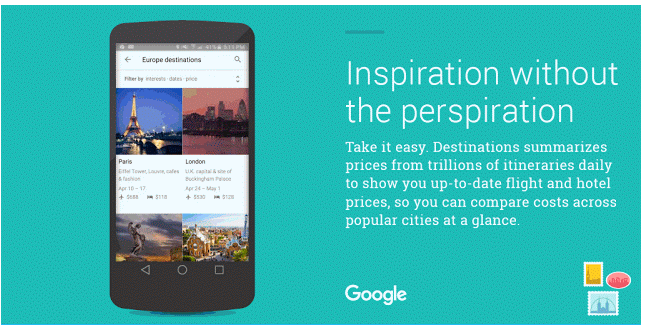
Google Destinations How-To Guide:
- Enter Your Travel Destination – On your smartphone, from the Google search app, just enter where you want to travel, followed by the word “destinations” or “vacation”. For example, simply search “Hawaii destinations” or “Costa Rica destinations”.
- Think Broadly – I’ve had better success by searching more broadly. For example, instead of searching “Kauai destinations” search “Hawaii destinations” and then narrow your search from there. According to Google, you can search for the continent, country, or state you’d like to travel to.
- Or Enter a Specific Activity – According to Google, you can also search for an activity, “To find a vacation that’s just your style, search for a destination and something you’d like to do there, like “spain surfing,” “new zealand hiking,” or “colorado skiing.” Essentially they’ll suggest spots that fit your hobbies and special interests.
- Killer Information – Once you’ve selected your vacation destination, in addition to travel costs, Google will give you great information on suggested itineraries, local activities, and a brief description of the area. Think of it like a Yelp but with Google style and analytics.
- Find Cheapest Time to Travel – Perhaps the most useful feature of Google Destinations is the ability to see when it’s cheapest to travel to any given spot. Simply scroll down a little bit on the main page and use the bar graph slider and slide it around with your finger to figure out when you should travel to save the most money. Very cool.
- When Should You Visit? – Also on the main page, find the section called “When To Visit” which gives you a breakdown month-by-month of the average temperature and how many tourist will be there. If you can book your travel when it’s less popular you’ll almost undoubtedly get a better rate as well.
- How Do You Actually Book Travel? – Once you’ve selected your date of travel, and booking estimates, you’ll be redirected to either a travel booking site or directly to the airline or hotel in question to complete your booking.
Here’s a little video tutorial from the folks at Google:
Ask The Reader: How do you use the Internet to save money on your travel and vacation plans?
See Also: Google Flights: 8 Insider Tips and Tricks To Score Cheap Airfare
Happy savings.
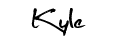
By Kyle James
