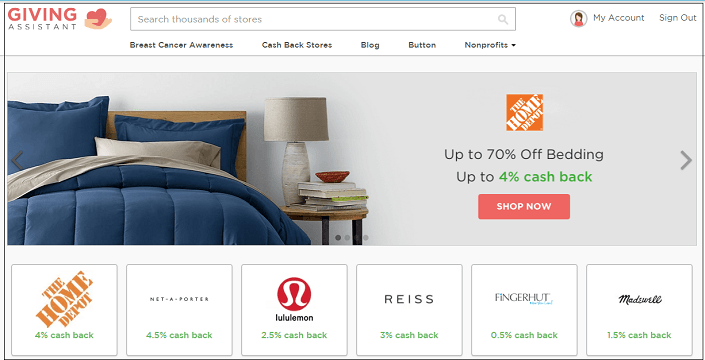Giving Assistant Review: Cashback Site With a Charitable Twist
As most of you know I’m a huge fan of cashback sites, I mean why not get paid for online shopping you’ll be doing anyways? Then combine your cashback with a coupon code and you’re clearly winning at life. So when I stumbled upon Giving Assistant I knew I needed to do a full review on their new cashback website and business model. I hope this helps you save some money.
How Does Giving Assistant Work?
You sign-up for free, shop through their website or browser button (more on that later) and get cashback on almost all of your online purchases.
They have partnered with over 3,000 online stores and they make a commission when you purchase via their links.
They then turn around and give a chunk of their commission back to you in the form of “cashback”.
Do The Offer a Bonus to Sign-Up?
YES, glad you asked.
Simply sign-up through the link below and they’ll add $5 to your account once you accumulate at least $0.99 in cashback.
That means you only need to make about a $30-40 purchase to score your $5 bonus. Easy money.
Click Here to Try Giving Assistant and Get Your $5 Bonus
What Makes Them Different From a Site Like Ebates?
On the face of it, Giving Assistant looks like every other cashback site in existence.
It’s not until you dig a little deeper and discover that they’re all about giving back to non-profit charities.
They actually let you pick from 1,000’s of charities to donate your cash back to.
You can also opt to keep your cashback for yourself, totally up to you.
See Also: The 11 Best Cashback Sites Worth Your Time
What Popular Non-Profits Do They Work With?
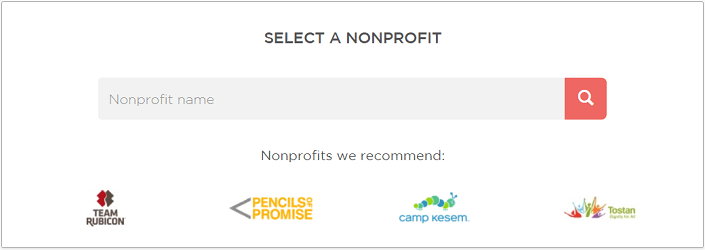
They work with literally over a million non-profit organizations. 1.2 million to be exact.
Here are some you’ve probably heard of.
- Make A Wish
- Pencils of Promise
- Fisher House
- United Way
- Hope Matters
- Camp Kesem
- St. Jude’s Children’s Research Hospital
For a full list check out their website.
Are Their Cashback Rates Comparable?
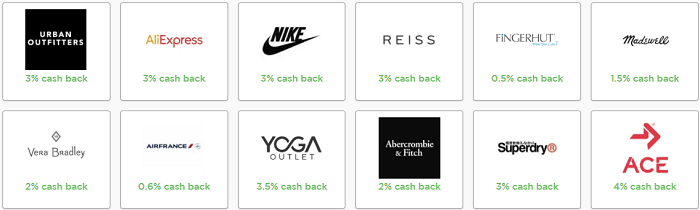
Yes, they’re definitely comparable to other cashback sites. It just depends on the store as some rates are higher and some are a little lower.
The best strategy is to sign-up with Giving Assistant and TopCashBack or Ebates and play them against each other so you always get the best cashback rate possible.
To give you a taste, here are some of their current cashback rates:
- Amazon (4% back)
- Urban Outfitters (3% back)
- Macy’s (3.5% back)
- JCPenney (3% back)
- Movies Unlimited (10% back)
- Modell’s (5% back)
- Nordstrom Rack (3% back)
- Walmart (up to 5.5% back)
- Athleta (4% back)
- Sam’s Club (3.5% back)
- Lillian Vernon (3.5% back)
- Dick’s Sporting Goods (2.5% back)
- Old Navy (2% back)
- Priceline (2.5% back)
I’ll be sure to keep this list updated.
Do They Have a Smartphone App?
Unfortunately, as of this writing they do NOT have an app that you can shop through and collect cashback.
But…they have the next best thing in their browser extension “Button” that notifies you when you’re shopping online at a store that offers coupon codes and cashback.
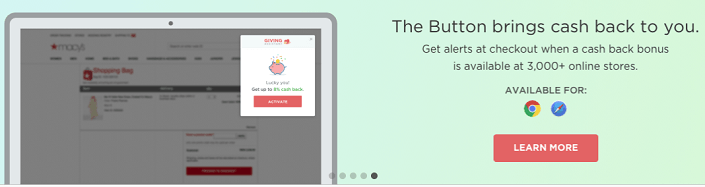
Currently available for Safari, Firefox, and Chrome, the Button makes it possible to NOT have to shop directly though their website.
Just shop online like you normally would and you’ll get an alert at checkout when cash back AND a coupon code is available.
Kinda cool because with very little effort your charity will benefit and you’ll save money on your online purchase.
How Often Will I Get Paid?
Giving Assistant will pay you whenever you request it once you’ve accumulated at least $5.99 in cashback.
There is no lifetime limit to the amount of cash back you can receive.
How Does Giving Assistant Pay Me?
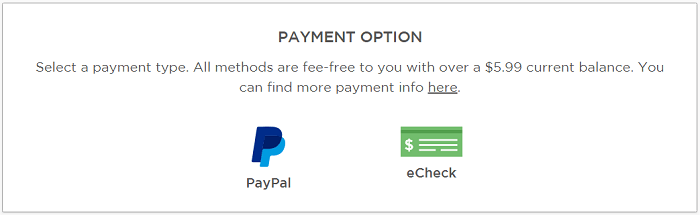
Giving Assistant currently pays their members via these 2 payment methods.
- PayPal – You must have at least $5.99 in your account, no fees to you.
- eCheck – Same as PayPal above.
Unfortunately, they don’t pay via gift cards to stores like Amazon, Walmart, and Target like many other cashback sites do. Not a big deal though.
Is Giving Assistant Only For Online Shopping?
Yes, as of this writing they only offer cashback when you shop online and not in-store.
How Do I Ensure I Get My Cashback?
There are some very important steps you need to take to make sure you ALWAYS get your cashback.
Here are the 3 steps that Giving Assistant highly recommends:
1. Completely disable AdBlocker or Privacy extensions on ALL websites.
2. Begin shopping with an EMPTY shopping cart.
3. Complete your purchase in the SAME browsing session within 24 hours.
Keep in mind that some stores take up to 7 days to credit you with your cashback.
Also, most travel sites like Expedia and Orbitz won’t give you your cashback until your travel has been completed.
What Happens If I Still Don’t Get My Cashback?
If you do the above three steps and still notice that your Giving Assistant account does NOT get credited, you have some recourse.
Specifically, you can shoot Giving Assistant an email at help[at]givingassistant.org and tell them your situation and they’ll get back you ASAP.
Make sure your email includes a copy of your order confirmation, date of purchase, order number, list of items purchased, and the subtotal prior to shipping and taxes.
They’ll reach out to the brand on your behalf to find out what went wrong and credit your account, if necessary.
Bonus Tip: Consider Upgrading Your Account
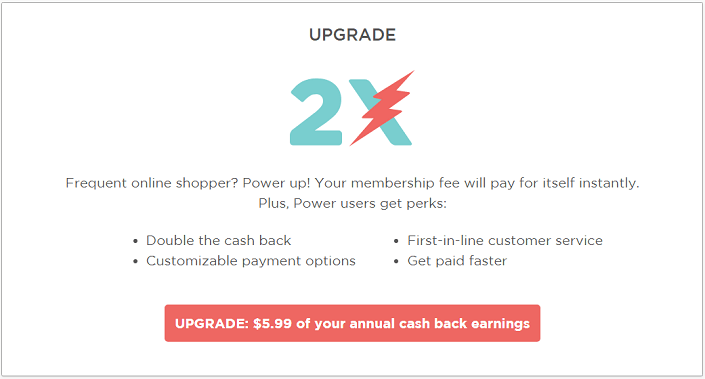
Giving Assistant also has a slick Upgrade program where you pay $5.99/year and get double cashback and 1st in line customer service if you encounter a problem.
It’s the only cashback site (that I’m aware of) who has a program like this.
It’s definitely worth upgrading if you shop online frequently as it will pay for itself really quickly.
I hope this Giving Assistant review helps you understand their cashback website so you can start earning some free money for a charity or your families budget.
Happy savings.
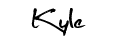
By Kyle James
Disclaimer: While I didn’t get paid a cent to write this review, and all opinions belong to my brain, I do get paid a commission if you click on my link and sign-up.