Checkout 51 Review: 9 Reasons the App Is a Must Download
The Checkout 51 app has gotten popular enough in recent months that I thought it was worth a standalone review. The app will not only help you save money with grocery store rebates but it will now help you save money when shopping online too. Here’s exactly how Checkout51 works along with 9 reasons the app is a must download.
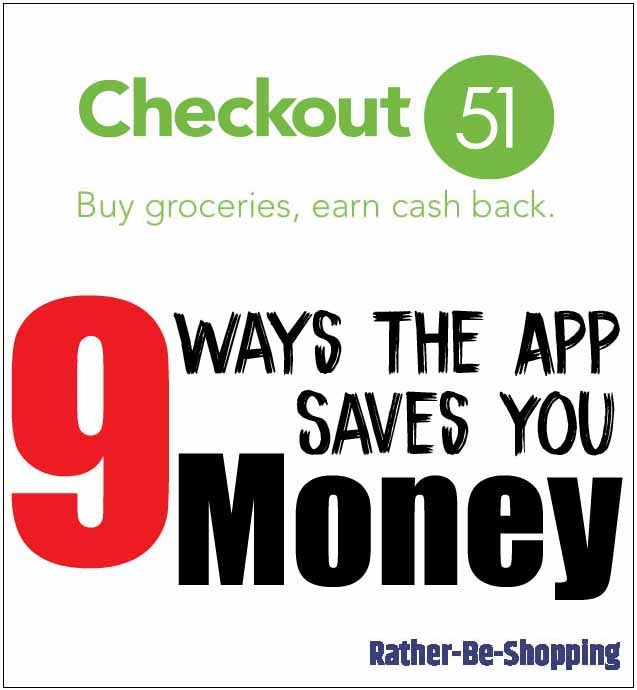
How Exactly Does Checkout 51 Work:
- Download the free Checkout51 app or use their Website.
- Pick the rebates you like and save them to your list of rebates.
- Head out to do your grocery shopping like you normally would.
- Buy the items on your rebate list.
- Upload your receipt.
- Once verified, your account gets credited automatically.
- Redeem your money once you get at least $20.
Here are 9 ways to get the most out of Checkout 51…
1. Thousands of Rebates Means More Chances to Save
The number of grocery store rebates available with Checkout 51 is pretty darn impressive.
Pretty much every popular grocery and drugstore works with the app. Top stores includes CVS, Costco, Dollar General, Kroger, Ralphs, Safeway, Target, Winco, and Walmart.
All you have to do is tap “Add Offer” for any items you plan on buying then scan your receipt once you buy them.
Once your account reaches $20, you’re eligible to redeem your money via a check.
See Also: 5 Profitable Reasons to Never Throw Away Your Receipt
2. Always Use the App on Thursday Mornings
According to Checkout 51, “Offers go live on Thursdays at 12:00 AM in each time zone” and expire the following Wednesday.
Because of this, you’d be wise to check out the app on Thursday morning and load up all of your rebate offers before you head out for your weekend shopping.
3. Stack Coupons with Checkout 51
If you buy a product with a paper coupon, did you know you can also use a Checkout 51 rebate on the same item (if available) and essentially stack your savings?
True enough.
By stacking offers you can often get items for free or even make a little money from your purchase which is awesome.
4. Use the App in Conjunction with Ibotta
Make sure you use Checkout 51 in conjunction with the popular Ibotta app. They are NOT mutually exclusive to each other.
The cool thing about using both apps is that they often have rebates available on the same exact product or brand.
So all you gotta do is scan your receipt on both Checkout51 and Ibotta and double dip your savings.
See Also: Ibotta Review: Insider Tips on Using the App to Save Money
5. Use Checkout 51 at Costco and Sam’s
Another cool thing about Checkout51 is that it’s fully integrated at both Costco and Sam’s Club.
If you consistently use the app before you visit either warehouse club, you can easily recoup a good chunk of your annual membership cost.
6. Smartphone NOT Required to Use Checkout 51
Unlike Ibotta, you don’t need a smartphone to use the Checkout 51 app.
All of their grocery rebates are also available on the their website once you create a free account.
Instead of using your smartphone to snap a pic of your receipt, you simply upload a scanned picture of your receipt and collect your money.
7. On Food Stamps? No Problem
If you’re paying for your groceries using food stamps, you CAN still totally use the app.
8. From Canada? Not a Problem, Eh
Unlike Ibotta, those who live in Canada can also use Checkout51 app which is WAY cool.
Also, if you live in the District of Columbia, Puerto Rico, and overseas US Military Bases you can use the app too.
9. Get Cashback on Online Purchases
In order to get proper cashback on online purchases you’ll need an itemized packing slip/receipt.
Unfortunately, the only online U.S. grocery store that currently offers this is Safeway.com.
The only Canadian online retailers that offer an itemized packing slip are Grocery Gateway, Well.ca, and Staples.ca.
Ask the Reader: Did this Checkout51 review convince you to give it a try? If so, let me know how much money you save with the app.
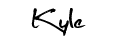
By Kyle James
