Amazon Fire TV Stick Review (Is It a Cord Cutters Dream or False Hope?)
Are you looking to reduce your cable or satellite bill? Or maybe become a cord-cutter and get rid of it all together? If you are, this Amazon Fire TV Stick review just might point you in the right direction to save as well as still get access to great content.
My review also details all of the Fire Stick channels available so you can make an informed decision based on what you like to watch.
Note: The Fire Stick won’t replace your cable subscription entirely, so I also researched some fantastic ways to get all the channels you want and NOT pay a cent to the greedy cable and satellite companies.

What Exactly is the Amazon Fire TV Stick?
The Amazon Fire Stick ($39.99) is a streaming media stick that you plug directly into your TV via a HDMI port.
Once you have it plugged in, your TV becomes a highly connected device with instant access to streaming services for movies, music, sports, and even games. Many of which are completely free to use making it a solid purchase for the cord-cutters out there.
See Also: 20 Best Streaming Sites to Watch Free Movies Online
Is It Easy to Setup and Use?
Yes, very easy. It took me about 5 minutes to open the box, plug the stick in, and connect to my Wifi.
About 2 minutes of that time was from being forced to watch an Amazon promo about setting up your Fire TV stick along with the benefits of a Prime membership.
The contents of the box include the stick which you plug into a HDMI port on your TV, a HDMI extender cord (in case your HDMI port is too tight), a remote, USB cable and power adapter, 2 AAA batteries, and a quick start guide.
While not necessary, I recommend using the power adapter to plug the stick into an electrical outlet.
By doing so, your device will automatically download any Amazon updates which will keep it running smoothly.
If you already have a Prime membership, the Fire TV Stick will come already pre-registered to your Amazon account so setup is a real breeze.
What if My TV Only has 1 HDMI Port?
This is a common problem with older HDTV’s.
But a really cool fix is to purchase a HDMI splitter. They sell between $10-$20 on Amazon and allow you to plug several HDMI devices into it.
Do I Need a Separate FireStick for Every TV?
The short answer is “Yes”.
But if you tend to only watch one TV at a time you can simply move your Stick from one TV to another.
But if you know your household will be viewing more than one TV at a time, you’re going to need a Fire Stick for each TV.
What Fire TV Stick Channels are Available?
Hey, so glad you asked. To clear up some confusion, while some might call these channels, other will call them “Apps”.
Similar to how a smartphone works, they are all available to download via the FireTV menu.
Here are all the channels (or apps) currently available on your Fire TV Stick.
- Amazon Prime Video
- Netflix
- Spotify
- Vimeo
- Hulu Plus
- Crackle
- HBO NOW
- Watch ESPN
- HGTV
- YouTube
- CBS AllAccess
- Watch Food Network
- MLB TV Premium
- Showtime
- A&E
- BBC News
- PBS Kids
- Hulu
- Disney Junior
- iHeart Radio
- Bloomberg TV
- History Channel
- NBA Game Time
I’ll be sure to keep this list updated as new channels are made available.
Can I Control It With Alexa Technology or My Echo?
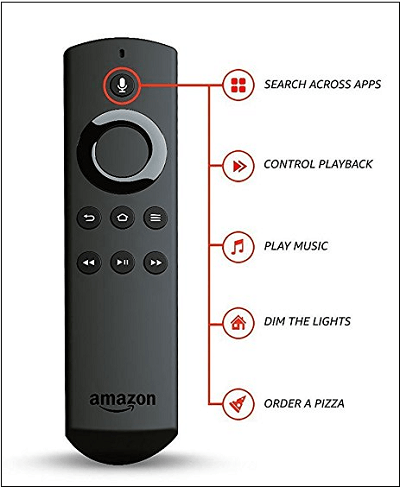
Yes, the Fire Stick is now fully integrated with Amazon Alexa technology.
The remote is an “Alexa Voice Remote” so you can press the button on top and say things like “Play Game of Thrones” or “Play Spotify”, or “Launch Netflix”. So cool…and the best part is that it actually works.
You can also link your Amazon Fire TV Stick to your Echo or Echo Dot and use it to control your TV.
Very cool as you won’t need your Fire TV remote anymore as you can just tell your Echo what to do.
Do I Need a Prime Membership To Use the Fire Stick?
No. The only reason you would want a Prime membership in conjunction with the Fire TV Stick is Amazon Prime video.
The Prime video feature gives you access to hundreds of free movies, TV shows, and documentaries which rotate on a monthly basis.
In most cases you can use it to replace Netflix ($9.99/month) which a real money-saver.
Also, even without Prime, you’ll still have full access to your Video Library which is all the movies you’ve bought from Amazon.
Will It Replace My Cable Subscription?
Potentially, it absolutely could, especially with a Prime membership and an over-the-air HD antennae.
The biggest thing missing for most people is local channels and sports programming. See my “Cons” section below for more details and a clever workaround.
Pros and Cons of the Fire TV Stick
First, the Pros…
- Portability: This thing is tiny and very easy to take with you on a vacation or work-related travel. Just plug it into any TV and as long as you have WiFi, you’re golden.
- Ease of Use: If my dad who’s 75 and very tech-handicapped can set it up, so can you. Trust me on this one, it’s very easy and quite intuitive, very similar to an Apple product.
- Storage Capability: The Fire TV Stick comes with 8GB of internal storage where Google’s Chromecast only has 2GB and the Roku Stick only has 256MB.
- Alexa Voice Controls that Works: I was really impressed with the Alexa enabled remote. I think it works way better than our Amazon Echo which seems to do the right command only 75% of the time.
- More Content Than the Competition: The Fire Stick has way more apps/channels available than Roku, Apple TV, and Google’s Chromecast. (See my full analysis of the competition below)
And of course, the Cons…
- Sports: While the Amazon Fire TV Stick doesn’t have any “free” sports options right out-of-the-box, not all hope is lost. Apps like Watch ESPN, NBA Game Time, and MLB TV can be accessed with the login information from one of the major cable providers. So if you’re a cord-cutter, just ask a friend or family member if you can borrow their login information and use that to login and get access to sports content. You can also use a streaming service called Sling TV to stream ESPN and other sports channels a la cart.
- Local Channels: A fantastic way to get all (or most, depending on where you live) of your local channels in HD quality is via an over-the-air HD antennae. Buy it once, hook it up, and you’ll get free ABC, CBS, NBC, and FOX from your local affiliates in HD quality. Amazon actually has a really cool bundle that includes and HD antenna along with a Fire TV for an affordable $99.99.
When it comes to the HD antenna, I like to use a site called AntennaWeb.com which tells you what channels are available at your home based on elevation and terrain.
How Does the Fire Stick Compare to the Competition?
Let’s take a look at how the FireTV Stick compares to the competition…
Google ChromeCast
The Google Chromecast comes in at $29.99. Here is where it fails in comparision to the FireTV Stick.
- Single-core processor compared to a dual core in the Fire TV Stick.
- 512MB of storage compared to 1GB with Fire TV Stick.
- 2GB of flash storage compared to 8GB with Amazon’s stick.
- Single band WiFi compared to dual band/dual antenna with Amazon.
- These popular apps aren’t available: Sling TV, Amazon Prime Video, and Spotify.
- No remote control included.
Winner: Amazon Fire TV Stick
Roku Express Streaming Stick
The Roku Stick comes in at $29 on Amazon. Yes, it’s affordable but how does it stack up…
- Single-core processor compared to dual core.
- 512MB of storage compared to 1GB.
- 256MB of flash storage compared to 8GB.
The good news is that you CAN access Amazon Prime Video, Sling TV, and Spotify with Roku.
Winner: Fire TV Stick wins based on more storage, memory, and a faster processor. You get a ton more bang for your buck spending the extra $10.
Apple TV
Price at $149, the Apple TV is by far the most expensive option. But we all know many Apple loyalists will gladly shell out the cash. Here’s how the Apple TV compares…
- Single-core processor compared to dual with Amazon.
- 512MB of memory compared to 1GB.
- These popular apps/channels are a no show: Sling TV, Pandora, Twitch, FOX Sports, Amazon Prime Video, and Spotify.
- The $149 Apple TV does come with 32GB of storage which is a big plus for those wanting to store movies, videos, and pictures on the device.
Winner: Fire TV Stick wins based on a much lower price point at $39.99 and more content overall.
Final Analysis: At the 40 dollar price point, the Amazon Fire TV Stick is really a no-brainer for cord-cutters.
This is especially true if you have a Prime membership and can get Prime Video for free.
What say you? Do you already own the Stick? If so, how do you like it and how could it be better?
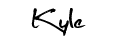
By Kyle James
